Economy Guide
Page 1 of 1
 Economy Guide
Economy Guide
Economy : Currency, Signshops & Vaults
Purn uses a single currency called a Jewel, Jewels in plural form. Emeralds are the in game representative for this currency. These Jewels can be used to trade with players, NPCs, shops and used in resurrection. These Jewels can be stored in a vault.
Purn uses a single currency called a Jewel, Jewels in plural form. Emeralds are the in game representative for this currency. These Jewels can be used to trade with players, NPCs, shops and used in resurrection. These Jewels can be stored in a vault.
SignShop Guide
All players are able to create 7 signshops by default. Others can be earned in roleplay or via donations. The roleplay explanation for this is that you 'hire' an NPC in roleplay who sells the SignShop items for you.
TIP: You can left-click a SignShop to see what it sells/buys.
WARNING: If you do not have a Vault, the money you receive from SignShops will not go into your inventory. Make sure to set up a Vault as well! Read below how to set up a Vault.
How to set up a Sign Shop?
In this guide, we will explain step for step how to set up your own [Buy] or [Sell] SignShop.
- Place a sign wherever you want your signshop to be.
- On the first line, type [Buy] or [Sell] depending on if you want people to buy or sell items from your signshop.
- The second and third line can hold any text of free choice. Usually we put the quantity and the item name on these two lines.
- The fourth line holds the price. This is a number with the word 'Jewel' behind it. Make sure to capitalize the word and spell it correctly. If the price is more than 1 Jewel, you writ ethe plural 'Jewels' instead.
- Now put a chest down somewhere which will hold the goods you sell/buy. For example, if you sell 2 Bread for 1 Emerald, you put 2 Bread in the chest.
- Take a piece of redstone, punch the chest and then punch the sign.
- Your Signshop is created! If you made a [Buy] SignShop, you can fill up the stock of your shop by simply storing as much of the item you sell into the chest as you want. When the shop runs out of items, the [Buy] will turn red.
Example of a SignShop:
Vault Guide
Players can store their money in official vaults. There is a bank in the main city, Àrisaig which offers a free vault to every player. When you have a vault, money you make from SignShops when you're offline gets stored in the vault.
WARNING: In official banks, vaults are safe in roleplay. However, any Vault that is not in a secure and official bank can be lockpicked by thieves in roleplay.
How to set up a Vault?
This guide will explain how to set up a Vault.
- Go to a bank. For example the one in Àrisaig.
- Choose a specific Vault.
- Put a sign on the chest. On the first line of this sign, you type [Vault].
- You're done. Click 'Done' and your name should automatically appear on the sign.
NOTE: You can buy more chests for your Vault. Contact a GM for this in-game. It costs 100 Jewels per double-chest.
Example of a Vault sign:
 Similar topics
Similar topics» Childbearing Guide
» Weapons and Armour Guide
» Guide to constructive reporting
» Basic Guide to Role Play
» Weapons and Armour Guide
» Guide to constructive reporting
» Basic Guide to Role Play
Page 1 of 1
Permissions in this forum:
You cannot reply to topics in this forum|
|
|

 Home
Home

